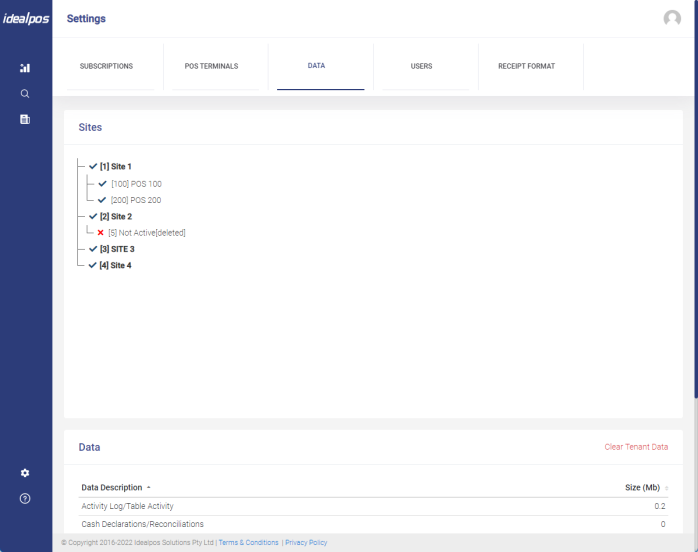
The Data tab consists of two sections - Sites and Data which are outlined further below.
The Sites section shows the Sites and Pos Terminals that are enabled or disabled for the tenant.
Any Pos terminals that are enabled will be included when the monthly subscription cost for Idealpos Online is calculated. If you are no longer using any Sites or POS terminals, they can be disabled individually under the Sites section by simply clicking on the blue tickbox next to the Site or POS terminal which will cause the blue tick to change to a red X.
A POS terminal can easily be re-enabled by clicking on the red X next to it which will then change to a blue tick.
Note that depending on the plan you are currently on and what's included in your plan, adding or enabling extra terminals may cause a prompt requesting you to update your plan. If you don't update your plan or forget to do so after being prompted, you won't be able to run reports for all your POS terminals using Idealpos Online. Should this occur, this can be rectified by Updating your plan, then waiting for the POS terminals to sync their data. To update your plan, head over to the Subscriptions tab and press the 'Update plan' button next to your Subscription. A Pricing screen will be displayed which shows the Actual Usage, the Current Plan and the New Plan.
The Data section shows the size of the tenant database and the sizes and types of data that are being stored in Idealpos Online. Data usage is represented in Mb (Megabytes).